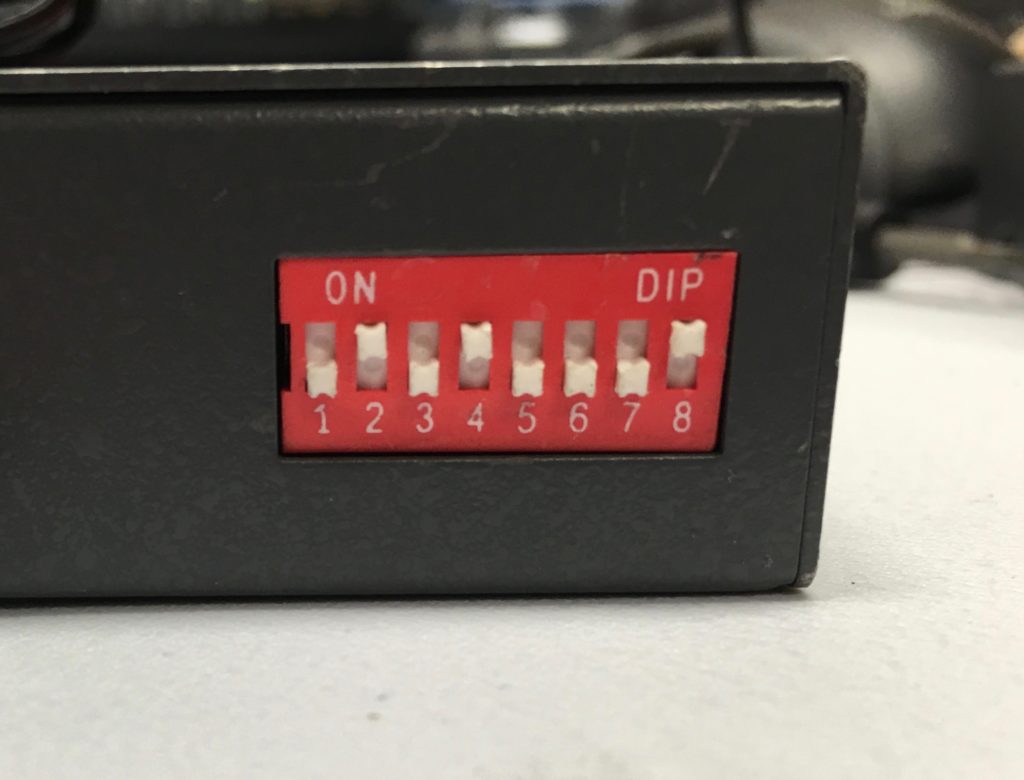RESOURCES
Balanced Audio / 2 Wire
Studio Technologies # 46
Studio Technologies # 210
Antaira Media Converters
FIS media converters (NEP)
Cameras and CCU's
Balanced Audio Dry Audio / 2 Wire Wet Comms
(For more info on 2-wire visit Andrew McHaddad's site)
Balanced Audio
1 X ground
2 L live / hot
3 R return / cold
RTS 2 Wire
1 Ground
2 Channel 1 Audio and Power
3 Channel 2 Audio and power
CLEARCOM
1 Ground
2 Power
3 Audio
The AudioMan Iso Box is a quick simple way to join powered RTS and Clear-Com systems together, isolating the power of both systems so only the audio is connected, one caveat being that CH2 RTS ends up as the main Channel (1) on the Clear-Com side.
Studio Technologies Model 46 / 47
Front Switch 1, 2-WIRE POWER SOURCE
External down, Internal up
Front Switch 2, 2-WIRE LEVEL
-14dBu for Clear-Com Beltpacks (down)
-10dBu for RTS BP325 Beltpacks (Up)
Front Switches 3&4 , 4-WIRE AUDIO LEVEL
0 for clear com (3&4 down)
+4 Normal Audio (3 up, 4 down)
+6 Riedel (3 down, 4 up)
+8 RTS (3&4 up)
Remember to press AUTO NULL whenever adding or removing BP-325's, boxes or lengthening / shortening cable runs.
REAR SWITCHES
(Default is all down)
1 Auto Term (down)
2 Independent Nulling (set to UP) - good to have control over CH 1/2 nulling - must press NULL twice to do both channels
3 ESD Refresh Disable (set to UP) - help to stop continual ticking on PL
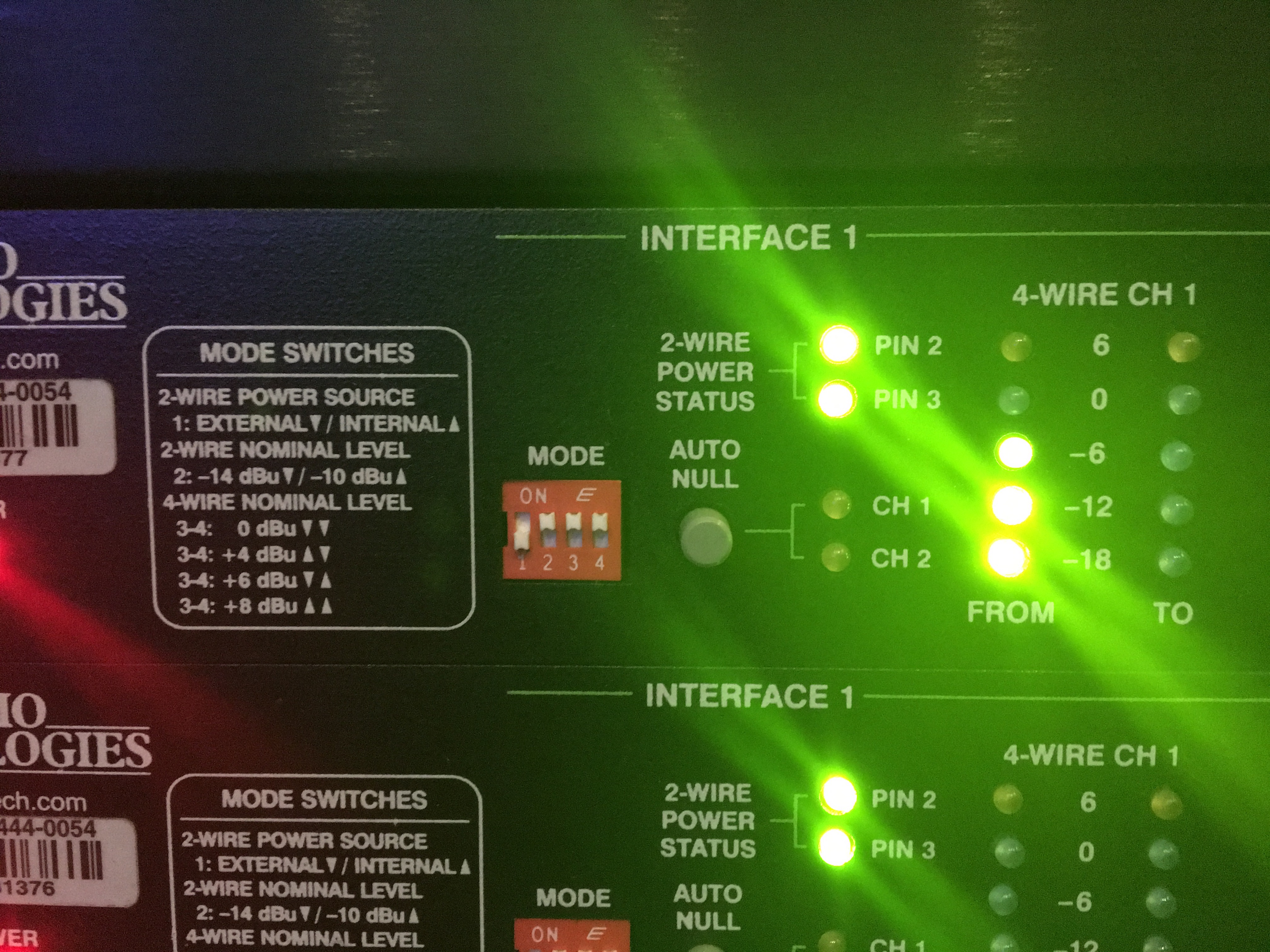
Model 46/47 Switch Settings for RTS Party Line
Studio Tech Model 210 Announce Box
Dip Switches for normal Announce Booth type config.
MIC PREAMP GAIN
SW 1- #2 ON (30 sB Mic Gain)
HEADPHONE SOURCES
SW 2 - #1 ON (IFB Ch-1 Pin 2)
SW 2 - #6 ON (IFB Ch 2 Pin 3)
OPERATiNG MODES
SW3 - All Off
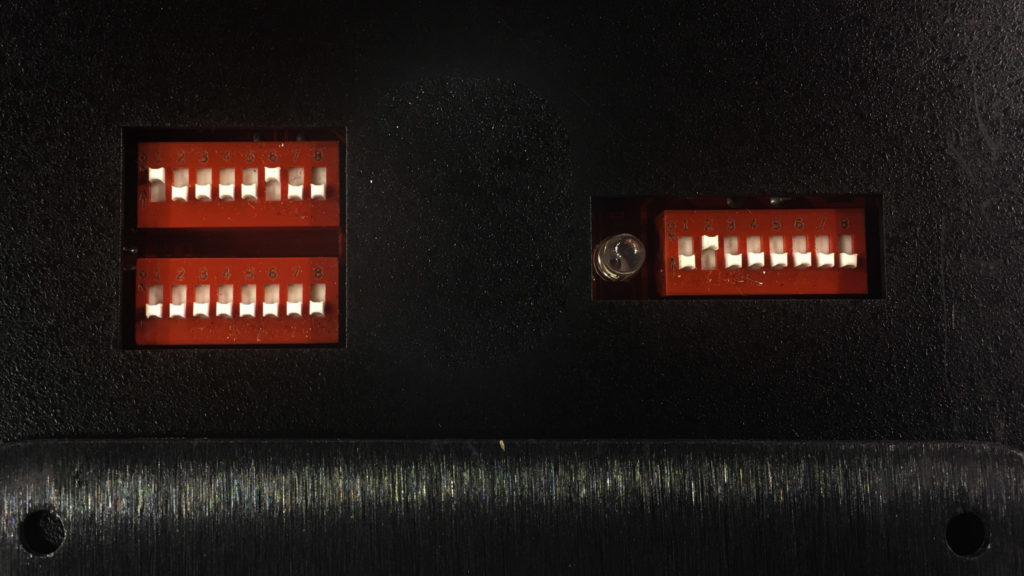
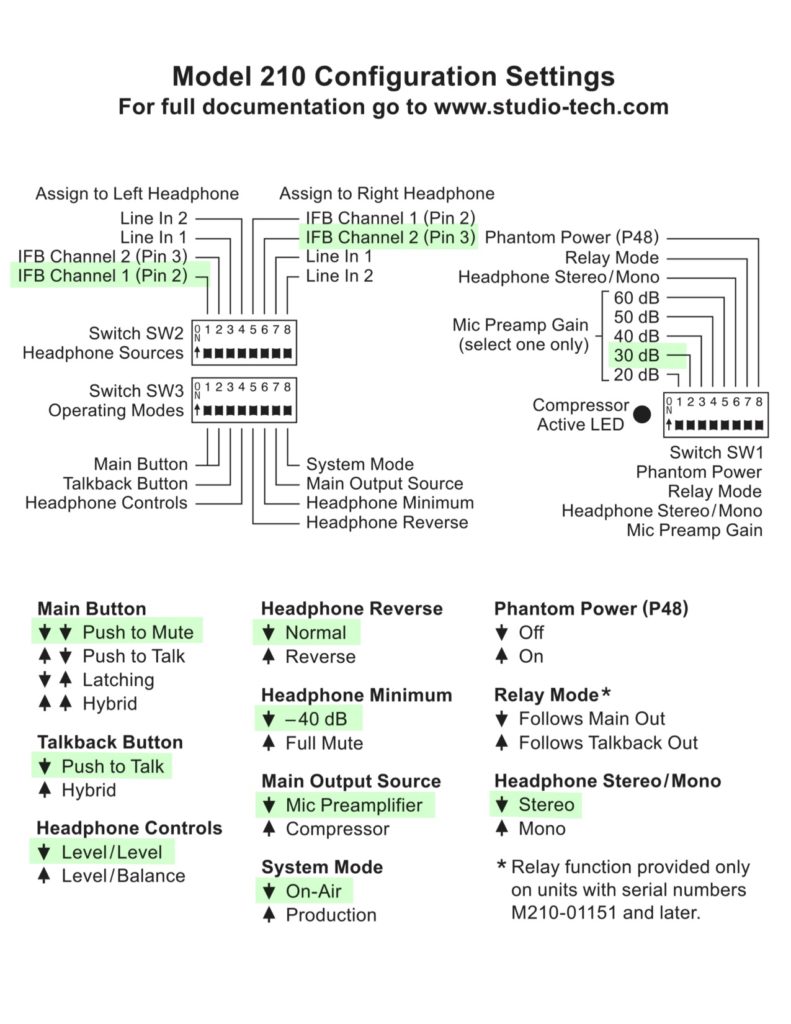
Antara Media Converters
Dip Switches - must be set as follows for a stable RVON connection
1 Auto-Negotiation - OFF (disable)
2 Manual Speed - ON (100M)
3 Manual Speed - OFF (1000M) (Must be ON for Dante / Omneo)
4 Duplex Mode - ON (Full not Half))
5 Flow Control - OFF (Disable)
6 F/O mode - OFF (Force not Auto))
7 Link Alarm - OFF (Disable)
8 Transmission Mode - ON (Pass-through not Stoe and Forward)
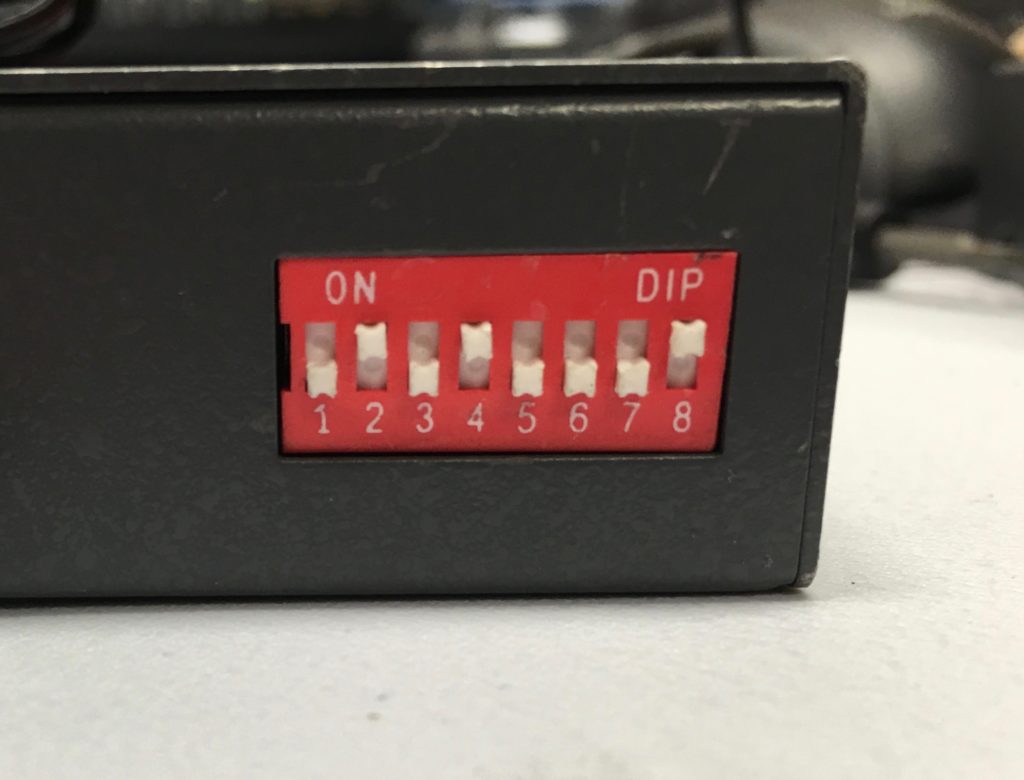
FIS Media Converters
Description / Position / Function
1 LFP Function OFF/ON Disable/Enable. (Link Fault Pass)
2 Forward Mode (H Bit) OFF/OFF (OFF/ON) Store and forward (Modified cut through)
3 Forward Mode (L Bit) ON/OFF (ON/ON) Smart pass through (Pass through)
4 FX 100M OFF/ON FX 1000M/FX 100M